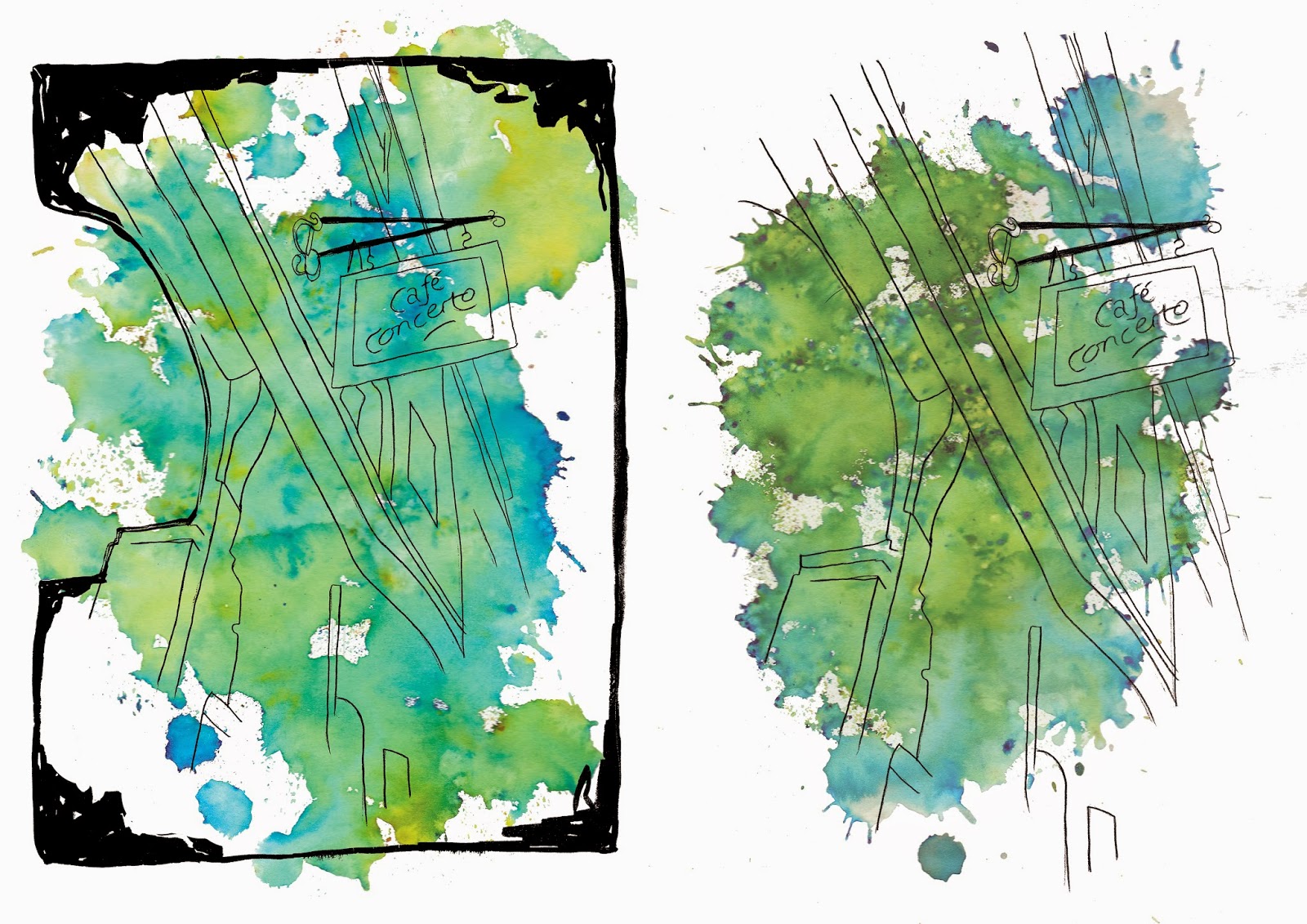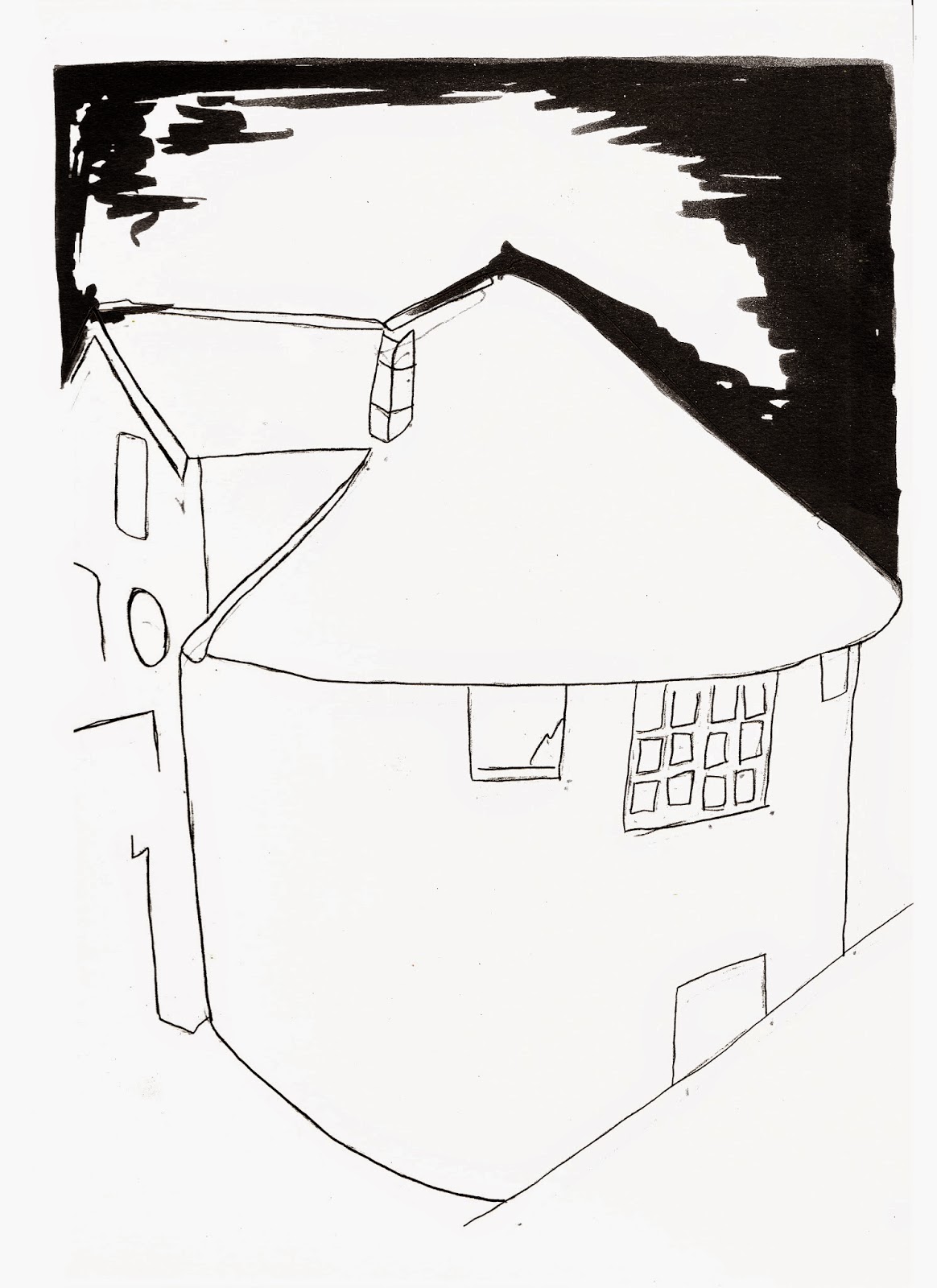I looked at 3 artists Veronica Lawlor, Julia Sverchuk and Sunga Park. All 3 are reportage artists yet they all have a different approach to it. I really liked the lines they all use but I really like the technique Sunga Park uses for his water colours. I took a lot of inspiration from Sunga Park by doing a black line drawing and using coloured ink for the background.
At the start of the project I took a few trips to York and went into a few cafes for research and drawing purposes. I did some reportage drawings but I only stuck to pencil and Aqua Ink Molotow pens. After the reportage I re drew from photographs I had taken just to clean up the lines and make the image more accurate. I wasn't sure on my idea at this point as I hadn't received the mood board from the client so I just did some drawings. I did a drawing of each cafe, one with a border and one without, for experimentation reasons.
My initial idea was to go along the lines of what Sunga Park does and draw the cafe in black fine liner and use some kind of water colour / ink to give the image colour and depth. I also had the idea of collecting napkins, leaflets and menus and making a collage for the background of my illustrations but this proved difficult when not all of the cafes had the things I needed. Nearing to the point where I needed to start thinking about creating my images, the client who wrote the brief still hadn't sent me the document I needed. This mood board would have told me what was expected, what style, what ideas, and the colours which she would have liked the illustrations but instead I had to create everything myself and come up with every little idea in less time than I expected. This situation didn't cause many problems but it did drag my project on a little which gave me less time to create my illustrations.
Due to the client not sending me the document at all I had to start thinking of another idea. My new idea was pretty simple. I would use the drawings from my sketchbook and then create a background using Brusho. I think Brusho was a good choice as the colours are really loud and eye-catching. I tried out a few different techniques with the Brusho. The first did not work so well as the colour was too strong and the Brusho powder had clumped on top of the image and it did not look good at all. This technique was wetting the page with water and then sprinkling the Brusho on the top. After the first technique failed I took a different approach. I sprinkled the Brusho colours onto the page first and then used a sponge to squeeze water on top of the powder. This created large beads of water on the page which I then soaked back up with the sponge leaving only a light patch of colour on the page. This technique worked much better because I had a little bit more control and the colour and shape came out really well and I think they will be perfect to use in my illustrations.


Overall I think I have tackled this project well. I feel that my images portray the unique and abstract style of the cafes in York and I think these images would make great prints. Unfortunately I don't think I did the best work as I didn't have all of the information I required and I dived into this project thinking I would get given requirements and I didn't which put a small delay on my work. I guess I will just learn from this and hope that it doesn't happen when I get work from other clients. But other than that small problem I think my illustrations worked out really well.